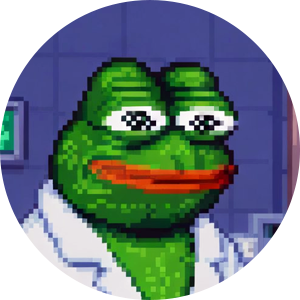$Peezy is on a mission to be the coolest meme in the meme universe. The time has come for Peezy to show his greatness.

Yo, what’s good fam? So, you wanna know about Peezy, aka Young Peezy? He’s the cool alter ego and social media persona of Pepe, straight outta Matt Furie’s Boy’s Club (pages 143 and 154). But let me tell you, Peezy’s got his own vibe goin’ on.
I got a story to show you what I’m sayin’. Pepe was tryin’ to chat up this girl at this streetball game, yeah? Man was tryna flex stats he didn’t even have, but she wasn’t feelin’ it. Meanwhile, Peezy rolls through, barely even says a word—just nods to the DJ, grabs the mic, and starts hypin’ the crowd during a timeout. Whole vibe shifts.
Next thing you know, the girl’s laughin’, shoutin’ Peezy’s name, and standin’ courtside with him like she’s part of the show. Pepe’s still there, clutchin’ his drink, lookin’ like he missed the memo. It’s like, Pepe’s tryna fit in, but Peezy just is the moment. That’s levels, fam.



Token Supply: 420,690,000,000
Burnt Supply: 69,000,000,000
No Taxes, No Bullshit. Just Cool Vibes.
LP Burnt and Contract Renounced.


Phase 1: fun begins, coolness spreads, cult forms
Phase 2: 100,000 holders
Phase 3: takeover the meme universe as the coolest meme


1. Install MetaMask and Add ETH
Install Metamask Extension and Create an Account at metamask.io. Make sure your account has some ETH; you can buy ETH directly on MetaMask.
2. Connect MetaMask to Uniswap
Go to Uniswap and Connect MetaMask to Uniswap: Click Connect, select Token, then paste the contract: 0x698b1d54E936b9F772b8F58447194bBc82EC1933
3. Swap ETH for PEEZY
Connect your MetaMask to Uniswap and proceed to swap Ethereum for PEEZY tokens.
4. Adjust Slippage and Gas Fees
Use the right amount of slippage (0.5%-1%) depending on transaction size. If small transaction size use 0.5% slippage. If transaction doesn’t work increase gas on MetaMask.
5. Import PEEZY Token to MetaMask
To see your $PEEZY in your Metamask go into tokens, click “+ Import” button, then click on Custom Token and paste the contract: 0x698b1d54E936b9F772b8F58447194bBc82EC1933 and import.